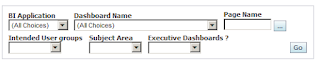It's been more than a year was busy with projects and now got little time and thought of sharing with you all an interesting utility with you, I hope everyone loves it.
Now coming topic, each and every text book will have index(chapters) which helps you to navigate to straight to specific page instead of looking at each and every page and if you look at many corporate sites will be having site map(http://en.wikipedia.org/wiki/Site_map) which allow users to navigate to there respective web pages.
Coming to BI application, will have many dashboards and page, if it is large organization then number of subject areas, dashboards and page may range in thousands. How do a user know which is a right dashboard or page which will provide what he is looking for. What kind of information he is looking for ? unless until there is a over view page or a site map exists.
In the Sample Application provided by Oracle will have over view page as shown below. This looks great, but it has lots of challenges. Every page and every dashboards you need create manually and there will not be any search capabilities, like subject area or measure search capabilities(Show me all the pages related to Opportunities Subject area or show me all the reports which are having Service Contracts etc). If there are metadata changes or page deletes you have to perform manually. If there are hundreds of reports then managing this page would be nightmare. How about automating this page, is it existing ? yes we can automate this.
How do we automate this process?
With a minimal manual intervention we can achieve Site Maps(Over view/Index page) in BI applications. Here are the steps to achieve this.
1) Using catalog manager generate a dashboard report.(This is a manual step but will not consume more than 10mins)
2) Feed this extract into a table( may be create insert scripts and push this into a table or create a ETL job )
3) Create a Fact and dimension using above table in the RPD physical layer.
4) Import into BMM
5) Create a Presentation layer with above information.
6) Create a report using above information.
Site Map - report look like below.
Advantages:
1) Provides dashboard description
2) Can directly navigate to that dashboard when you click open dashboard in a new window.
3) Provides page description, if you have mentioned what kind of measures you have on this page all those information will be displayed here.
4) Can directly landed on to page once you click on Open Page.
5) Can be filtered your reports with various informative ways(provided you added all those attributes into your table).
Things to remember:
1) If you have any special characters in your dashboard or page names or folder names , in those cases navigation links may not work properly as a thumb rule don't use any special characters while saving objects on to catalog.
2) Whenever you are creating any new object(report , folder, page, dashboard) add description as a general practice.
If you have any open questions feel free to reach me.